Download App for BC.Fun Casino
At BC Fun, our goal is to make sure that players have a smooth and fun time when they play games online. Our official mobile app, available through the BC.Fun download section on our website is one way we make this experience better. The only place to get the most recent, safest, and fully working version of the app for both Android (APK) and iOS Apple devices is from the BC.Fun app. You can take BC.Fun casino with you anywhere, on your phone or computer, and be able to play all your favorite games right away.
What is BC Fun App?
The BC.Fun app is a mobile application that allows you to use your phone or tablet to visit the online casino and take advantage of all of its features. You may play a variety of games using this app, including slots, live casino games, table games, and more. With a few clicks, you may access your account, games, bonuses, and customer service straight away. The application is designed to be simple to use.
Why Download the App?
- Convenience: Play anytime, anywhere.
- Speed: The app has been made to start quickly and play easily, even on phones.
- Exclusive Offers: Users of the mobile app frequently receive advantages and deals that are not available to users of the PC version.
- Safety: The app employs innovative security methods to protect your data and transactions.
- Push Notifications: Get the best deals, game releases, and bonuses sent direct to your phone.
BC.Fun App Highlights
| Feature | Description |
| Full Game Access | Enjoy the complete BC Fun gaming library on your mobile device. |
| Live Casino | Play live dealer games in real-time from the comfort of your home or on the go. |
| Quick Deposits & Withdrawals | Make fast and secure cryptocurrency transactions with just a few taps. |
| Exclusive Mobile Bonuses | Take advantage of app-only promotions and bonus offers. |
| User-Friendly Interface | Easy navigation and quick access to all features, including games and customer assistance. |
| Push Notifications | Receive timely updates about bonuses, promotions, and game releases. |
| 24/7 Customer Support | Get help anytime through the in-app support system. |
| Security & Encryption | The app uses top-level encryption to protect your personal and financial data. |
BC Fun Download for Android (APK)
For Android users, BC.Fun has an APK file that can be downloaded from our website. For safety reasons, this ensures that you receive the original app version, which includes all of the most recent features and security patches. When you download an app from the official website rather than a third-party source, you can be confident that you are getting the best and most updated version.
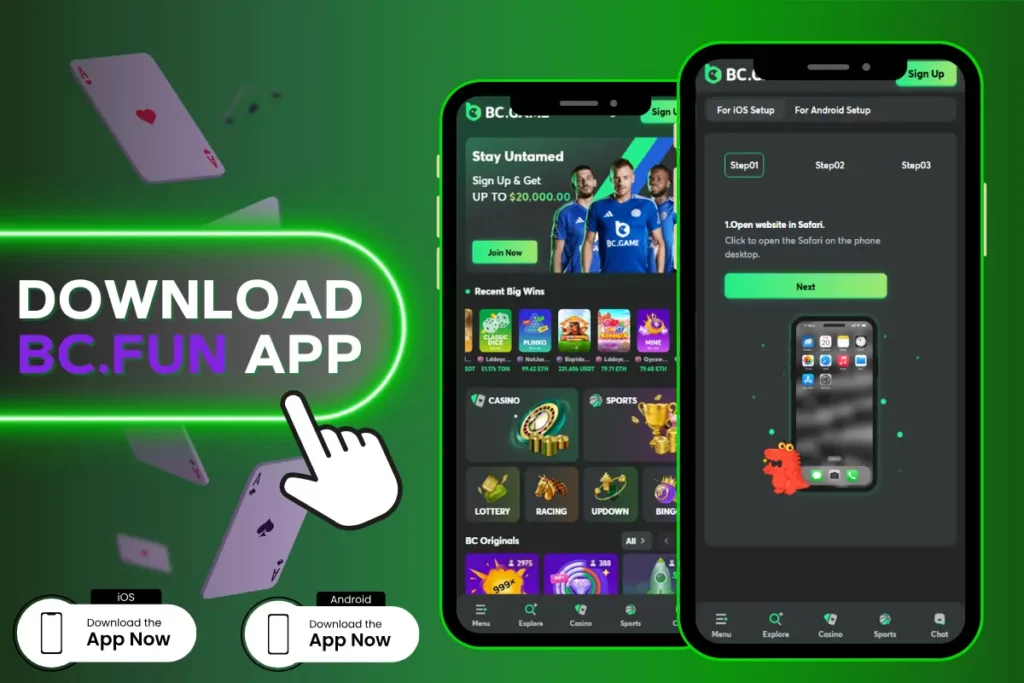
Steps to Download BC.Fun APK
Follow these steps to get the BC Fun app on your Android device:
- Open Your Browser: Go to the official BC.Fun website using Chrome or any mobile browser.
- Tap on ‘Download APK’: Find the download banner or button on the homepage and tap it.
- Allow Unknown Sources: If prompted, go to your phone settings and allow installations from unknown sources.
- Install the APK: Once the file downloads, tap it to install. Follow the on-screen steps.
- Open and Play: Launch the app from your home screen and log in or sign up.
You’re now ready to access games, bonuses, and features—all from your phone.
BC.Fun Download for iOS Apple
You won’t find BC.Fun game in the App Store, but it’s easy to access on iPhone or iPad:
Here’s How to Get BC.Fun for iOS
- Open Safari: Go to the official BC.Fun website using Safari.
- Tap the Share Icon: At the bottom of the screen, tap the square with an arrow pointing up.
- Select “Add to Home Screen”: Scroll down and tap Add to Home Screen.
- Confirm: Name the shortcut if you like, then tap Add.
You’ll now have a BC Fun icon on your home screen—just like an app. Tap it anytime to start playing.
BC.Fun App System Requirements
Make sure your device matches the minimal system requirements for best performance before downloading the app.
System Requirements For Android (APK)
- Operating System: Android 5.0 (Lollipop) or higher
- RAM: Minimum of 2GB
- Storage: At least 100MB of available storage
- Internet: Stable Wi-Fi or mobile data connection
System Requirements For iOS Apple
- Operating System: iOS 10.0 or later
- RAM: Minimum of 2GB
- Storage: At least 100MB of available storage
- Internet: Stable Wi-Fi or mobile data connection
BC Fun App Most Recent Release
The latest version of BC Fun offers faster performance, enhanced security, and a more seamless interface, providing an upgraded user experience. Regular updates guarantee that gamers get the finest possible gaming experience with least of downtime.
Latest Version for Android (APK)
The current version for Android includes:
- New Interface Design: An easier access to games and account settings and a more simplified interface.
- Performance Enhancements: Faster loading times and improved app stability for all devices.
- Bug Fixes: For better playability, all recognized problems from earlier versions have been fixed.
- Security Updates: Improved encryption and protection for secure transactions.
Latest Version for iOS Apple
For iOS users, the latest version offers:
- UI Improvements: Refined visuals and layout for a better user experience.
- Optimized Gameplay: Less lag during gameplay and faster loading times.
- Enhanced Security: Upgraded security features to protect user data and financial information.
- Bug Fixes: Every known bug has been fixed to guarantee a better experience.
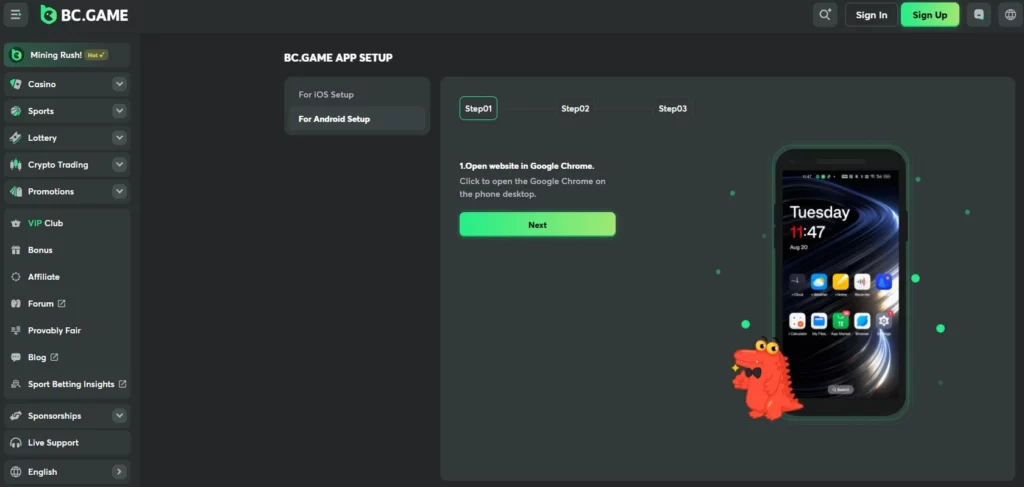
How to Update the BC.Fun App
Keeping the app updated helps you avoid bugs and get the latest features. Here’s how to do it:
For Android:
- Open the BC Fun app.
- If an update is available, you’ll see a prompt—just tap Update.
- If not prompted, visit the official site and download the latest APK.
- Install the new version over the old one.
For iOS (via browser shortcut):
- Remove the old shortcut from your home screen.
- Open Safari and go to bc.fun.
- Tap the share icon, then choose Add to Home Screen.
- No app store needed. Just a few quick steps, and you’re set.
Install the App
Although installing the app is easy, keep in mind these few things.
Steps for Installation of Android:
- Download the APK: To get the APK file, follow the above directions.
- Allow Unknown Sources: Turn on this option in your device settings if yours does not let programs from unknown sources.
- Install the app here: Open the APK file and do as advised on screen.
- Start the program: Start the app and log in following installation.
Apple Installation Guide:
- Open the App Store: Download BC.Fun right from Apple Store.
- Install and launch. Open the app once it’s installed and log in.
Possible Installation Problems
If you meet any problems during installation, such as security settings blocking the installation or compatibility issues, check whether your device meets the system requirements or try restarting it.
BC.Fun App Login
Logging into the app is a simple approach that will get you into the action as quickly as possible. Here’s how you can quickly log in and start enjoying everything the app has to offer:
- Open the app. First, find the BC.Fun icon for your smartphone or tablet’s home screen. To activate the app, simply tap the icon. The software is designed for quick loading, so it will only take a few moments to open.
- Enter Credentials: When the app launches, you will be required to enter your login information. Enter your registered login or email address and password. If you forgot your password, you may quickly reset it.
- Two-Factor Authentication (if enabled): To improve security, BC.Fun provides two-factor authentication (2FA). If you enable this option, you will be requested to complete the 2FA process. This normally entails entering a code supplied to your email or mobile device, which ensures that your account is protected from unauthorised access.
- Start Playing: After successfully logging in, you will have complete access to your account. From here, you may deposit money, collect bonuses, and start playing your favorite games right now. The user-friendly design allows you to easily switch between games and account settings.
Bonus on BC.Fun App
The BC.Fun app provides access to unique benefits and promotions. These BC.Fun bonuses are intended to reward mobile gamers and make their gaming experiences even more fun.
Available Bonuses:
- Welcome Bonus: New players who sign up through the app can enjoy a special welcome bonus on their first deposit.
- Free Spins: App users can receive free spins on selected slot games.
- Reload Bonuses: Regular bonuses are available for players who continue depositing and playing through the app.
- Exclusive Promotions: Some bonuses are only available to mobile app users, so be sure to check for promotions directly within the app.

Security of the Mobile Application
BCFun game takes your security seriously. The mobile app has been designed with advanced security protects to ensure that your data and transactions are always safe.
- Encrypted Transactions: All financial transactions, including deposits and withdrawals, are encrypted to provide utmost security.
- Data Protection: To keep your personal information safe, the app follows to tough data privacy standards.
- Two-Factor Authentication: Users can use two-factor authentication (2FA) to increase security when logging into their accounts.
- Regular Security Updates: The BC Fun software is frequently updated with security fixes to protect against potential flaws.
FAQ: BC Fun App
You can download the latest version of the BC Fun app directly from the official website. This ensures you get the safest and most updated version for Android (APK) or iOS.

